Uninstalling windows store apps using PowerShell
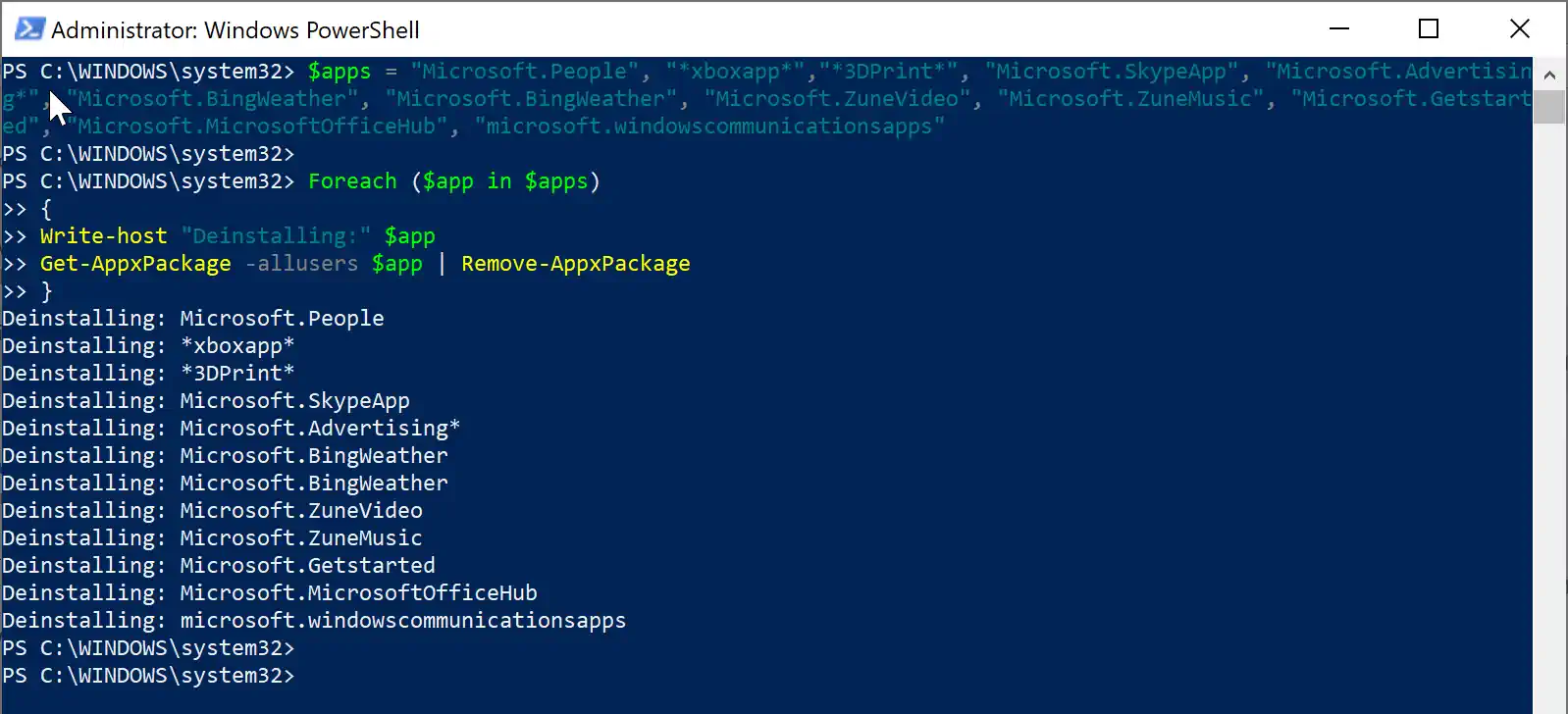
Recently I had to re-install my laptop. Now that shouldn’t take to long, but it turned out I had tweaked my previous install a bit. One of the things you get when installing Windows again is a bunch of default apps. These apps are coming from the Microsoft Store. And not all of these apps will be used, so I decided to figure out how to de-install them.
You can easily see what is installed using the Get-AppxPackage -allusers command. This is a full list of all apps that are installed. Now not all of those can be uninstalled as you need some of them. However, there are a few that you could ignore. For me, apps like XBox or MSNWeather are not things I use on my work device. So it made sense to delete them. To do so I used the Remove-AppxPackage command. This allows you to uninstall existing apps.
I ended up creating a quick script that does it for me. The script contains an array of all apps I rather not use. And then takes this array and deletes all of the apps that are in the array. It uses a filter to find the app and then delete it. There are a few remarks on what apps you can delete. For instance, you cannot delete all of the Xbox apps, some will throw an error when you try to delete them. The filters take care of that, as it specifies the exact match in those cases.
$apps = "Microsoft.People", "*xboxapp*","*3DPrint*", "Microsoft.SkypeApp", "Microsoft.Advertising*", "Microsoft.BingWeather", "Microsoft.ZuneVideo", "Microsoft.ZuneMusic", "Microsoft.Getstarted", "Microsoft.MicrosoftOfficeHub", "microsoft.windowscommunicationsapps"
Foreach ($app in $apps)
{
Write-host "Uninstalling:" $app
Get-AppxPackage -allusers $app | Remove-AppxPackage
}
You can use this scrip to easily remove apps from your Windows 10 installation.