Power Platform tenant reporting with CLI for Microsoft 365
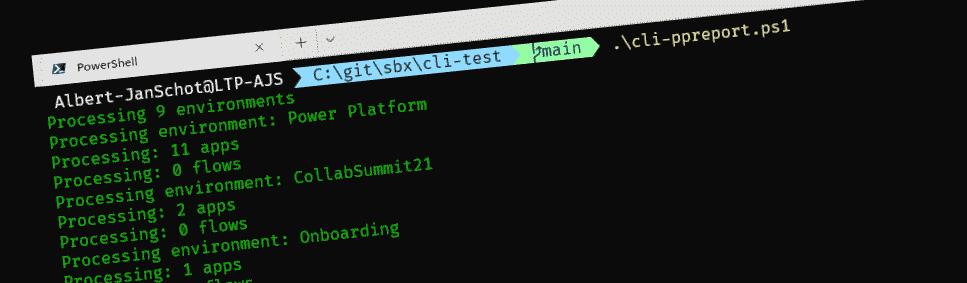
Ever had to do a estimate on how large an environment is? How much impact certain settings would have on an organization? Over the last few months I have been working with several customers running Power Platform in their organization. And the first thing we often do is an implementation of the Center of Excellence. But in a lot of cases there is this pre-sales stage where we can’t really install anything but still want to get a feeling how large of an environment we are taking on. So after a quiet summer things with some time off I finally got back to CLI for Microsoft 365 ☀️.
Insights
The CLI for Microsoft 365 already has a load of samples available, but for this case there wasn’t one yet. So to get started the script needs to do a few things:
- Retrieve all environments
- Retrieve all flows and apps per environment
- Save the details we want to report on (we need an additional check to retrieve the user as the Power Platform API’s are not providing those by default)
By creating a pscustomobject we can store the details we want and save everything to a CSV file. When you start thinking about these steps the commands can be found in the documentation:
- Get all environments
m365 pp environment list --asAdmin - Get the apps
m365 pa app list --environment $envId --asAdmin - Get the flows
m365 flow list --environment $envId --asAdmin
This does imply that you are an admin, so running the commands without Power Platform administrator account will return either a access denied or only the stuff you are explicitly added as an owner to. Finally once everything has been executed you can read the CSV in an editor of your choice.
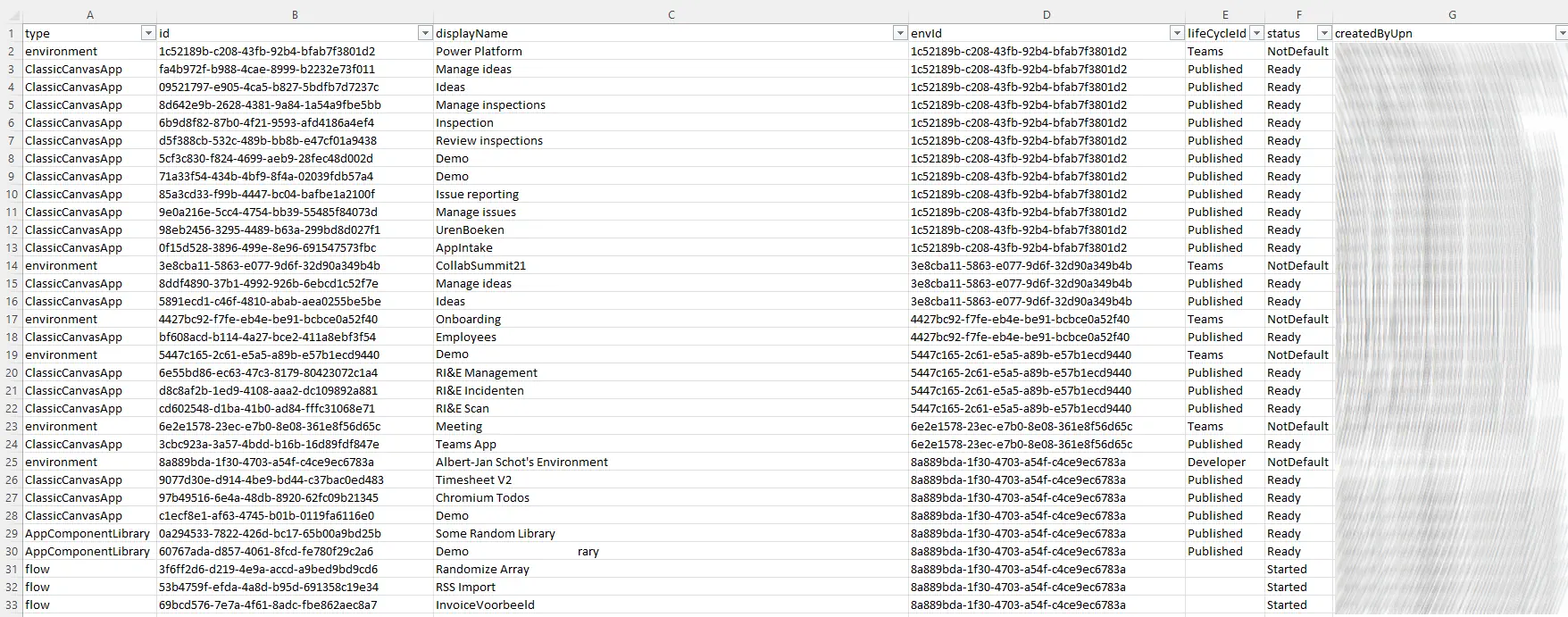
CLI for Microsoft 365 sample to report all environments
$m365Status = m365 status
if ($m365Status -eq "Logged Out") {
# Connection to Microsoft 365
m365 login
}
$environments = m365 pp environment list --asAdmin | ConvertFrom-Json
Write-Host -f Green "Processing $($environments.Count) environments";
$results = @()
$environments | ForEach-Object {
Write-Host -f Green "Processing environment: $($_.displayName)"
$envId = $($_.name)
$results += [pscustomobject]@{
type = "environment"
id = $envId
displayName = $_.displayName
envId = $envId
lifeCycleId = $_.properties.environmentSku
status = $_.properties.isDefault ? "Default" : "NotDefault"
createdByUpn = $_.properties.createdBy.userPrincipalName ? $_.properties.createdBy.userPrincipalName : ""
}
$apps = m365 pa app list --environment $envId --asAdmin | ConvertFrom-Json
Write-Host -f Green "Processing: $($apps.Count) apps"
$apps | ForEach-Object {
$results += [pscustomobject]@{
type = $_.appType
id = $_.name
displayName = $_.displayName
envId = $envId
lifeCycleId = $_.properties.lifeCycleId
status = $_.properties.status
createdByUpn = $_.properties.createdBy.userPrincipalName
}
}
$flows = m365 flow list --environment $envId --asAdmin | ConvertFrom-Json
Write-Host -f Green "Processing: $($flows.Count) flows"
$flows | ForEach-Object {
$createUser = m365 aad user get --id $_.properties.creator.userId | ConvertFrom-Json
$results += [pscustomobject]@{
type = "flow"
id = $_.name
displayName = $_.displayName
envId = $envId
lifeCycleId = $_.properties.lifeCycleId
status = $_.properties.state
createdByUpn = $createUser.userPrincipalName
}
}
}
$results | Export-Csv -Path .\cli-powerplatform-report.csv -NoTypeInformation
Write-Host -f Green "Done"