Exchange Online and Shared Mailbox permissions
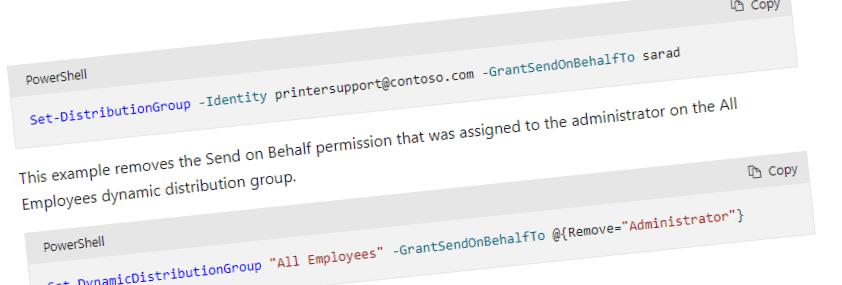
Quite often things in the cloud tend to change. And sometimes you spend ages looking for simple solutions for things you don’t do that often. Recently I had to create a shared mailbox and we wanted to send out some e-mails from said mailbox. Sounds straightforward right? It has been a while since I had to do that, but I figured I could do it from the EXO admin interface.
Sending Permissions
So step one is to create a Shared Mailbox. Once done you can hand out permissions. If you read properly, you might see that you need to set the Send on behalf. But that option is not available in the UI. So I totally missed that. I added Full Access and Send As only to be hit with a non-deliverable report that you cannot send that e-mail. Googling quickly points out that you need more permissions; Can’t send an email message when Full Access permission is granted to a shared mailbox in Exchange Server. More Googling reports that the option is not available in the UI and you need PowerShell.
PowerShell
I did not have the PowerShell modules installed; so install-module ExchangeOnlineManagement is the first step to take. After that it is straight forward, with the Set-Mailbox and the -GrantSendOnBehalfTo flag you can hand ou the permissions you need: Set-Mailbox "SharedMailbox" -GrantSendOnBehalfTo @{Add="[email protected]"}. Once permissions are set you can send e-mails on behalf of your shared mailbox.
Outlook
A final thing that bugged me was that you need to use the Address Book to find your Shared Mailbox. If you use the [email protected] as a result when using the opening Other Users Folder option. You will not be able to send e-mails; it still throw the NDR. I couldn’t figure out why but as soon as I opened the e-mailbox using the Address List to browse to the Shared Mailbox and then clicking OK it all worked flawlessly.
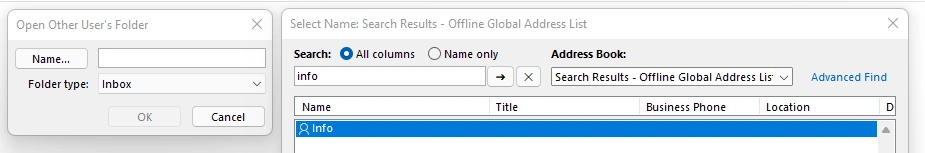
So a short reminder as it turns out that even simple things can take up some time 📨. It took me a few more worries then I care to admin to solve sending a simple e-mail.