Default values for a multi value choice field
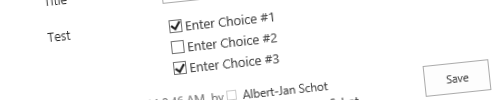
Having default values for your fields can help users determine the metadata relevant for a file or document. As for most fields setting the default value is fairly simple, just provide the default value of type text for your column. However if you are using a choice field with checkboxes (thus multi value) setting a default value by default only allows you to set a single default value. If you would like to set multiple values as a default value you can use the Calculated Value. With a calculated value you can provide a formula that holds the choices you want to select by default. And use a ;# as separator resulting in something like the following formula: ="Enter Choice #1;#Enter Choice #3"
As you can see you can have special characters in your choice field values without any problems. If you would have the choice options as default: Enter Choice #1 to Enter Choice #3 you can just use the the formula as in the example, and end up with having a default value that holds two out of the 3 choices. If you are using your own values just enter them as they are displayed in choice options and instead of using new lines just use the #; as separator.